AspireAssets
With Aspire, users can create their own assets (also known as “assets”, “coins” or “currencies”) inside the gAsp blockchain. These assets are separate from GASP the coin and gAsp the blockchain, but exist entirely inside ordinary gAsp transactions. Assets can be received, stored, and sent from any gAsp address to any other. They can also be placed in cold storage. Unlike Colored Coins, Aspire assets are not tied to the gAsp balance of any given address. This means that sending/receiving gAsp has no effect on the balance of assets.
Explore: AspireAssets
Understanding Aspire Assets
AspireWallet makes it possible for anyone to create one or more assets (also known as tokens, coins, derivatives, and cryptocurrencies) that are then owned by the address they were issued from. Ownership enables you to issue more units of your asset, lock the supply, change the description, and customize other settings.
Aspire allows users to issue assets. An asset that is created within the Aspire protocol is often called a user-created asset. User-created assets are just as real as ASP, GASP or even the original Bitcoin. With the asset issuance function, every user has the ability to create a new currency project inside the gAsp and Aspire ecosystem.
While Aspire has its own internal asset (ASP), sending assets on Aspire does not require anything apart from regular gAsp transaction fees. You can create as many assets as you like or need, and there is no limit to Assets created with Aspire. Many of the features described can be accessed using the Web-based AspireWallet. Especially casual users and those without a aspire-cli setup can benefit from the convenience of AspireWallet.
Assets can be divisible or indivisible. Assets that are not divisible will only exist in whole units (1,2,3 …). Divisible assets support up to 8 decimal places. You can create as many assets as you like or need, and there is no limit to
Assets created with Aspire. You can create different types of assets:
Alphabetical Asset (Custom Named Assets)
Names must be between 4 and 12 uppercase letters and cannot start with the letter “A”. To create an alphabetical asset, you will need enough GASP (currently less than 0.00010000) for a transaction fee and you will need 10 ASP on the address you are using.
Example: “BACON”
Alphabetical Sub Asset (Custom Named Sub Assets)
Names must be between 4 and 12 uppercase letters. To create an alphabetical asset, you will need enough GASP (currently less than 0.00010000) for a transaction fee and you will need 10 ASP on the address you are using.
Example: “ABCoin”
Alphanumeric Asset
These are free to register and only require a GASP transaction fee (like all other AspireWallet actions) on the issuing address. If you only want to create and trade numeric assets, you will not need any ASP. Numeric assets must start with an “A”.
Eexample: “A12149713090358620000”
The most basic kind of asset must specify:
(source)
who is issuing it
(asset)
the name of the asset
(quantity)
how much of asset is being issued
(description)
a description of asset
It is possible to issue more of asset but, at any one time, there can only be one address which issues asset. With that said, the Aspire protocol allows source to transfer issuance rights of asset. Moreover, an asset can also be locked, so that there can be no further issuances of it. A description must always be included, even if description is just an empty string; the syntax of an asset with no description is description="".
Beyond creating the most basic asset, it is also possible to make assets either divisible or callable. If an asset is made divisible (or callable) upon its initial issuance, it must always be divisible (or callable) with every issuance thereafter. A divisible user-created asset is, like, gAsp and ASP, divisible up to 8 decimal places. A callable asset is an asset which the issuer can call back (i.e. repurchase) from its owners at a date (call-date) and for a price (call-price) specified at the initial issuance.
Use Cases for Having your Own AspireAssets
Aspire created assets can be used…
Payment for Services
Aspire created assets can be used as a way to take payment for services you provide. No matter what service you provide, you can sell your assets to others and accept them as payment for services later.
Spreading awareness for the things that matter
Aspire created assets can be used to spread awareness of anything you believe matters. Whether it’s Pokémon Go that’s important to you, or if you’re trying to expand a particular movement, your asset can help you lead the way of spreading your message with blockchain backed technology. This is putting blockchain technology to work for your passions.
Products Purchases, Physical and/or Digital
An Aspire created asset can be used as a payment system to purchase current and future products. You could back any asset with any of your physical goods or digital downloads.
Derivatives
You can back Aspire assets with tangible goods, such as gold or services.
Branding
Assets can be used as a way to spread awareness of your brand. You can decide what they’re used for and that could be any product, service, digital download, literally anything you can imagine. Expanding your brand backed by blockchain has never been easier.
Tickets
Aspire Assets can be used as tickets to any event, convention, parking, food, ticket only sales, the ideas are limitless.
Coupons
Aspire Assets can be really useful when used as coupons. You could sell your asset upfront with a promise that it gives the holders discounts on anything you decide.
Asset Controlled Access (ACA)
Asset Controlled Access is the idea of granting access to private forums, groups, chatrooms, games, projects or other social media based on the ownership of assets. Different types of assets can represent different types of membership, and holders of that asset can register and/or view your restricted content. To invite new users, smaller fractions of these assets can be transferred. If the asset is indivisible and scarce, it will limit the amount of users others are able to invite.
Proof of Publication
Using broadcasts, users can publish timestamped information onto the gAsp blockchain. This makes it possible to verify that something has been posted at a certain time, and it cannot be deleted.
Potential In-game Currency
Aspire assets can also be used as in-game currency for any game you’ve developed. We’re happy to help you integrate as well. Just contact us if you need help.
Altcoin Migration
If you have an altcoin that seeks to fulfill a specific purpose, but do not wish to continue mining, you can migrate it to Aspire with proof-of-burn.
Verifiable Voting
Aspire supports voting through the use of user-created assets. This means that you can post the terms and options of your vote as a broadcast, and let users vote on its outcome with full transparency by using assets.
If you create an Aspire asset (DRECOIN), you can create another asset underneath it, aka a “subasset” such as SNOOP, and pay distributions of SNOOP to all holders of DRECOIN in one single action. Create a distribution payment and choose SNOOP as the currency to distribute. This way, all holders of DRECOIN will receive SNOOP in the amount you specify.
Now all you need are as many different gAsp addresses as there are choices in your poll. For example: one gAsp address for yes, one for no. To cast their votes, holders of DRECOIN can then send the SNOOP they have received to whichever address they agree with. The results of the poll will then be public and verifiable on the gAsp blockchain, and can be visualized in a block explorer.
Crowdfunding
Aspire assets could be used for crowdfunding purposing with transparency. One could issue a certain amount of assets and sell those assets to start their project. Due to the high amount of trust involved, it is better to use an Aspire-based crowdfunding platform which can perform due-diligence on your project. This will provide your users trust, and demonstrate the legitimacy of your project. There is nothing stopping you from doing this on your own, but users may rightfully be suspicious about your project. Please check with your local and state laws. Aspire takes no responsibility for any project created and funded with an Aspire made asset.
Create New Assets
Creating a new asset with Aspire is extremely easy and very cost effective.
Log in / Create an AspireWallet

Check your funds (GASP/ASP)

Create a Token / Asset

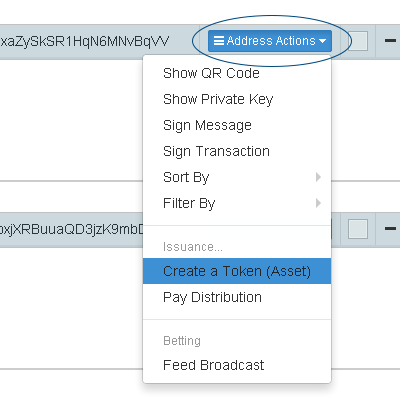
Set up a Token/ Asset
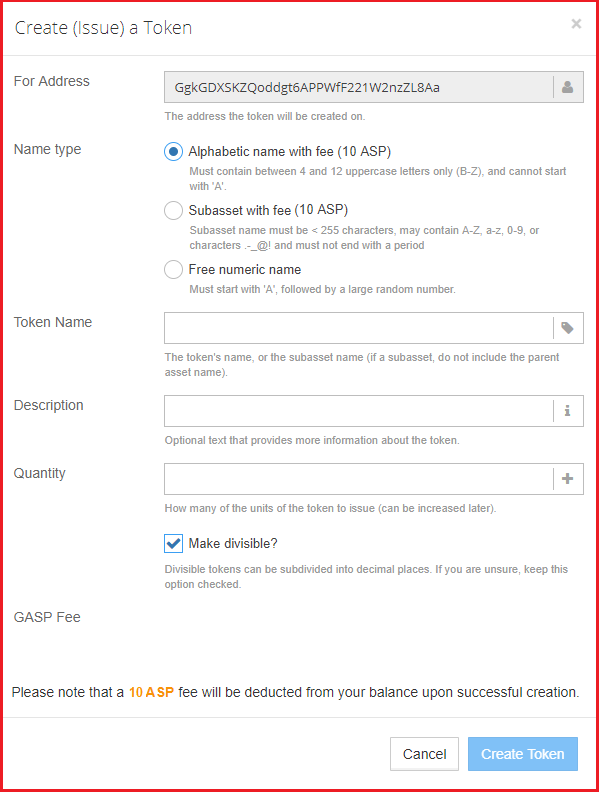
How to Get Information on Any AspireAsset or Token
Disclaimer: All token information is provided by the creator and/or owner of the individual token and may not be accurate or up to date. Changing this information is an exclusive privilege of the address which owns the token on the blockchain. All Aspire tokens are stored entirely in the gAsp blockchain and cannot be limited, restricted, or altered in any shape or form by anyone except their owner .
Showing information about a token you already have
Log in / Create an AspireWallet

Show Info
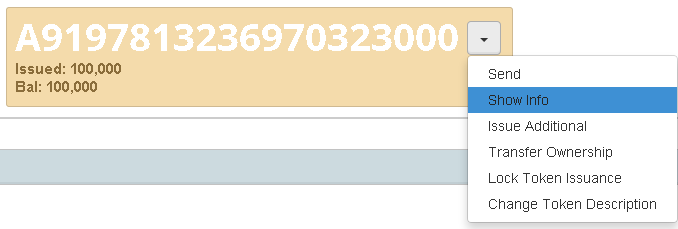
You will then be able to see basic information about the token such as the description, total issuance, whether it is locked or divisible, and a brief history of the token.
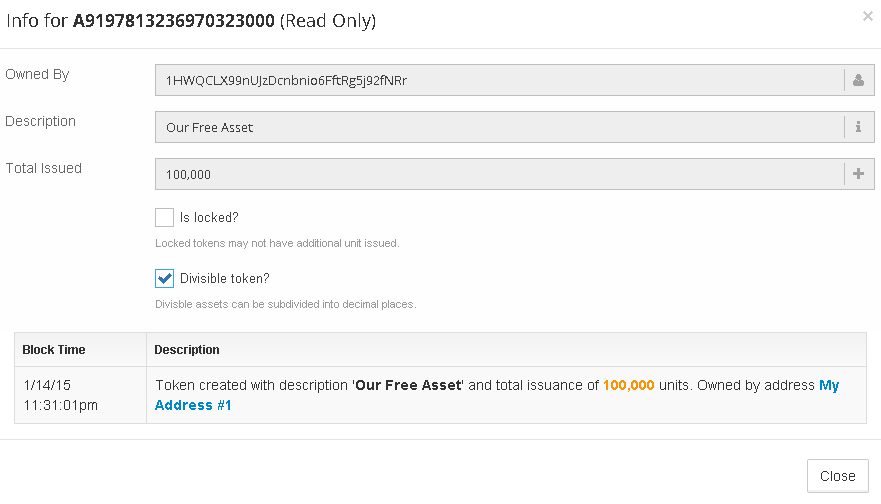
Showing information of any token
If you want to find out information of any asset (even if you are logged out) then you can use a block explorer to search for the token.
In order to find out whether a token is legitimate, it is a good idea to check the comments section in the block explorer, the token’s official website, and social media such as the AspireForum or Bitcointalk.
How to Change AspireAsset Settings
Once you have created an asset (also called tokens), the address you have used will automatically be the owner of this asset. This means that you will have access to certain asset settings that can be changed. With ownership of an asset you can:
Issue Additional Units of Your Asset
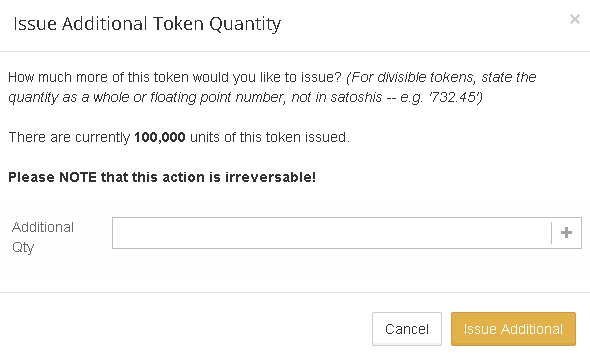
Transfer Ownership of The Asset
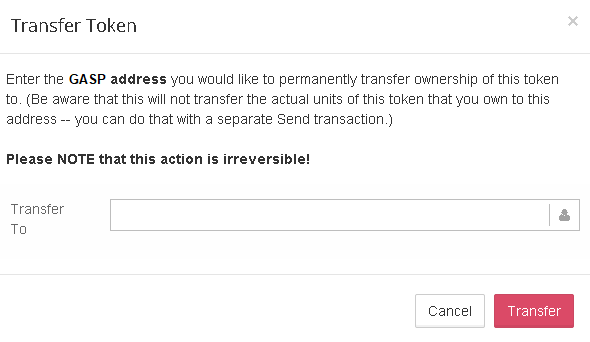
Lock Token Issuance
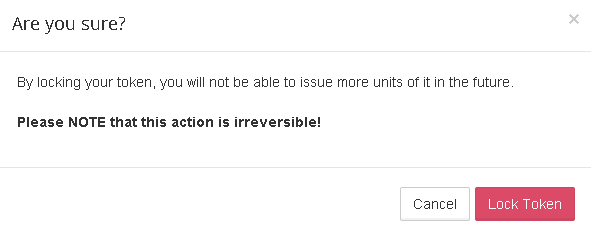
Change Token Description
You can also add a token image, or additional information to your description by providing a URL to a specially formatted .json file as the description. For more info, please click here
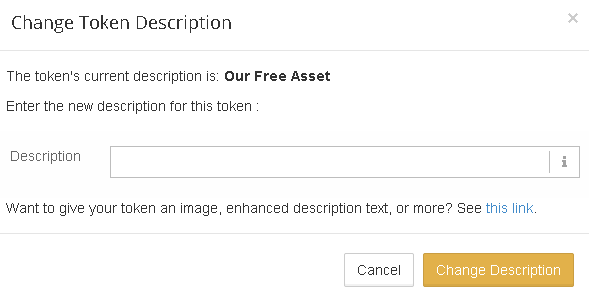
Your asset settings can be found in your AspireWallet by pressing the down arrow on the asset ’s box.
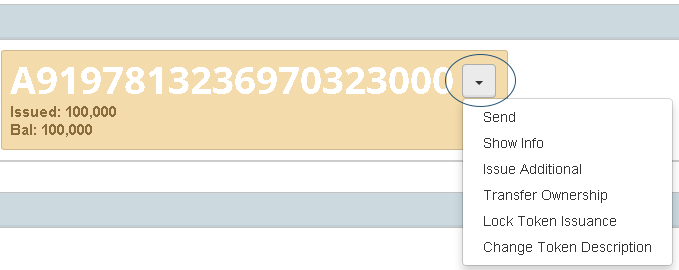
How to Send Aspire Assets
To send an asset in Aspire, one must specify:
- who is sending the asset (
source) - what asset
sourceis sending (asset) - how much of
assetsourceis sending (quantity) - to whom
sourceis sendingquantityof asset (destination)
How to Pay Distributions On Assets
It is possible to distribute funds proportionally among asset holders using the distribution function. This feature is also also known as dividend payments, depending on their desired purpose. Distributions are paid in in any distribution_asset to everyone who holds the asset in proportion to how many units he holds; specifically: Let total equal the total distribution paid out, and quantity be the total amount of asset, then:quantity-per-unit = total/quantity
Distributions can be paid out to any assets that you ownership and control over. You can freely select the currency in which distributions are to be paid out: gAsp, ASP, or any other user-created asset.
