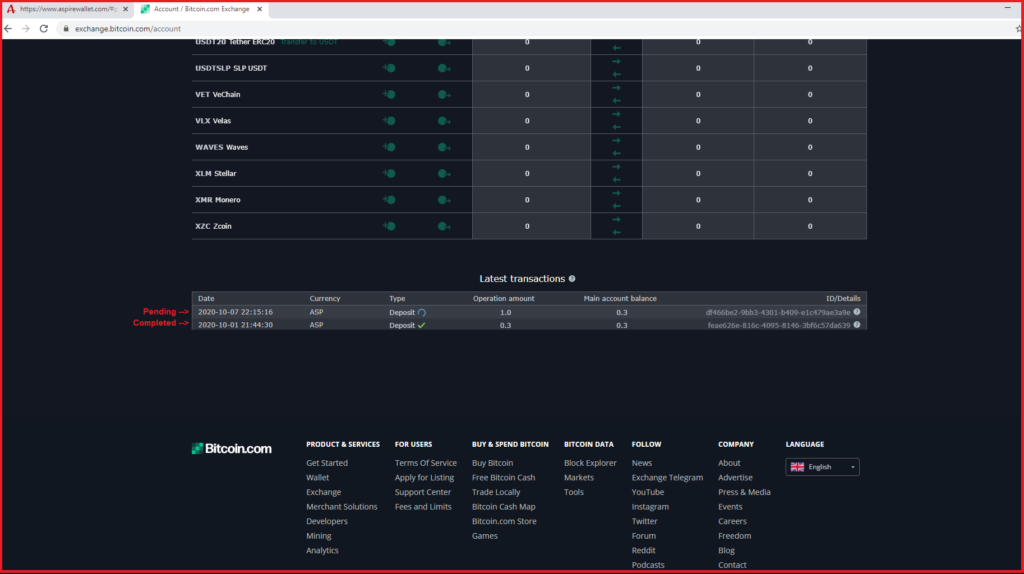Sending Asp to Exchanges
Learn how to send Asp to an Exchange
Sending Asp to Exchanges
In order to send ASP to an exchange you will need your exchanges “ASP deposit address”, as well as your individual “Payment ID”
The payment ID is unique and will change for each deposit, it is provided by the exchange in your account section.
Below is an example showing the ASP Payment ID and Deposit Address.
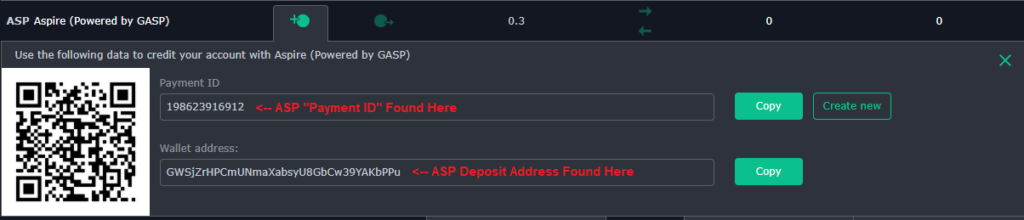
Login to your Aspire Wallet and from the ASP dropdown arrow click “Send”
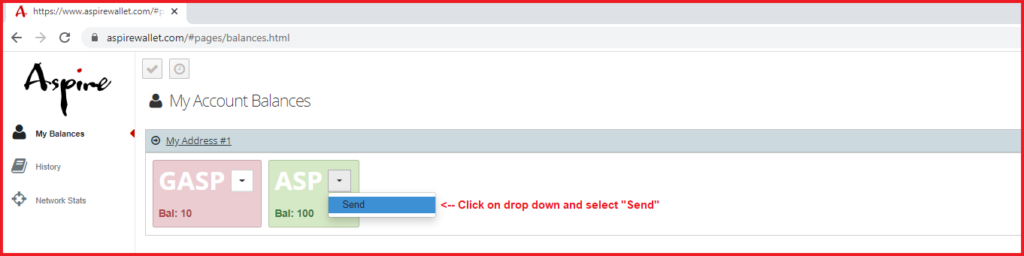
Copy and paste the Aspire deposit address provided from the exchange.
Type in how much ASP you wish to send to the exchange.
Select “Plain Text Memo” from the “Memo Type” drop down menu.
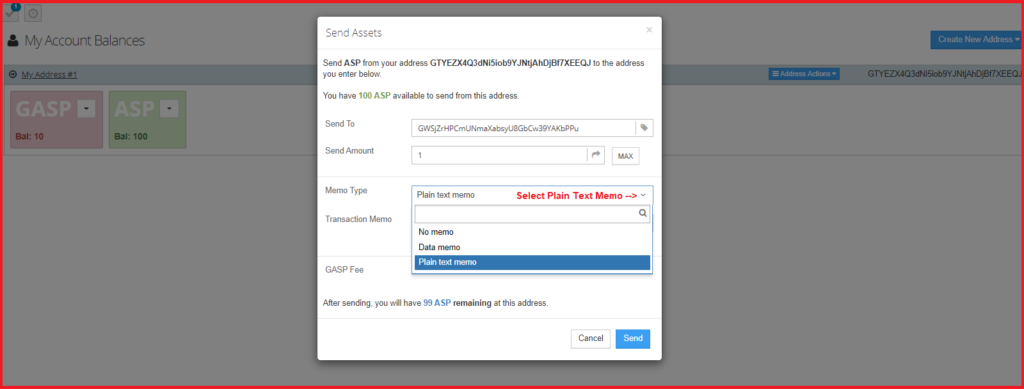
Enter the unique “Payment ID” provided from the exchange.
Verify the information is correct and click Send
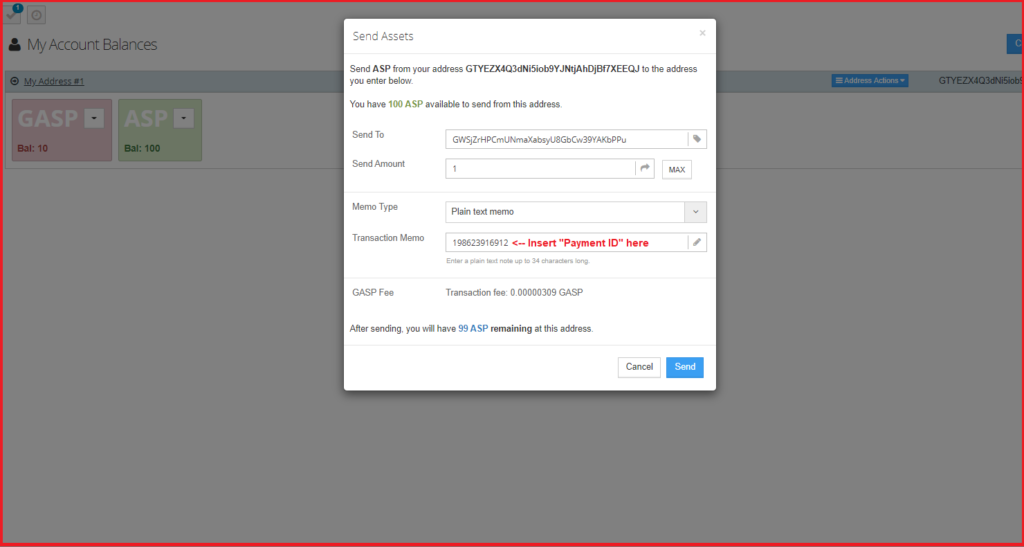
You will see your deposit pending within a couple of minutes.